Built-in Instagram functions allow you to upload your Stories within 24 hours or from an archive. If you need to download a story from another account, for example, to edit a video, then you can use applications for iPhone and Android, browser extensions, telegram bots, online services, or just make a screen recording.
In stories, you can conduct polls, arrange quizzes, announce contests. Their only drawback is that they disappear a day after publication.
You may want to save or download Instagram Stories for collection. SMM specialists save successful stories to their gallery for inspiration, as well as their Stories for a report or backup.
In today's article, you will find out what are the ways to save previously published Stories on your own and someone else's page. Get step-by-step instructions on how to save photos and videos to Instagram Stories on Android and iPhone.
The https://instastories.watch application searches for accounts and allows you to download content: stories, IGTV, posts. To use the function, you need to log into your Instagram profile through the device.
This https://storiesig.me free application for downloading and reposting stories, which works through a plug-in Instagram profile. The required account can be found through the search. The free version has ads, but tories can be downloaded without restrictions. The PRO version without ads costs $12, a one-time payment.
One of the simplest and most convenient apps for downloading Instagram Stories for Android. This one https://instasaver.app can do reposts, download posts, and even IGTV. You can upload Stories separately on the selected account or all at once in a day. The application is free, saves videos without watermarks, but with ads. Remove ads – $3, one-time payment.
Applications for downloading Stories from the link for android. To get a link, you need to copy it from Story in the Instagram app and return to Insaver. You can also upload posts and profile avatars here.
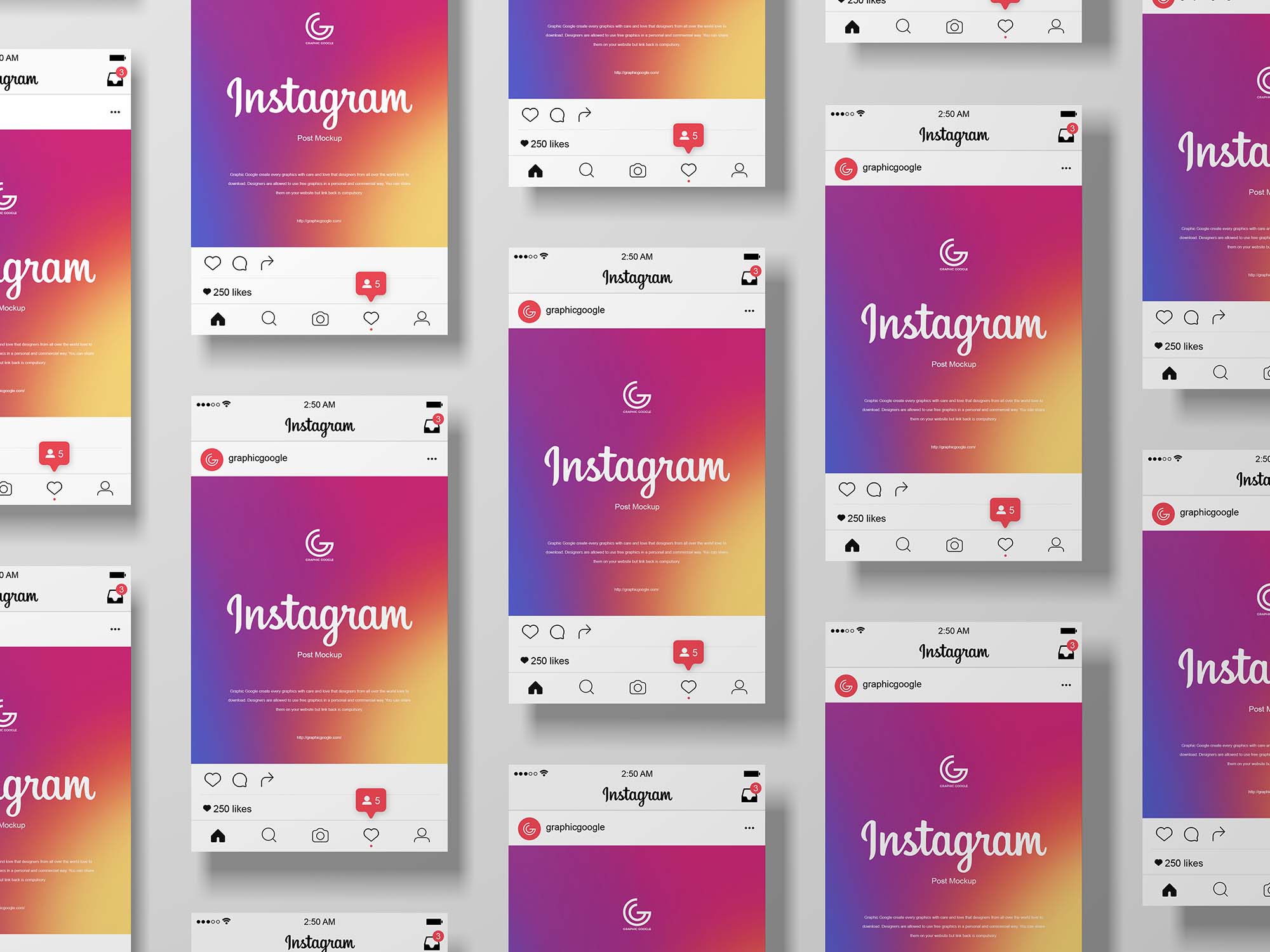
Thanks to the updates of the social network, saving your Stories is a matter of a few minutes. Let's consider two possible options.
In order for all your stories to be automatically archived, you must enable the corresponding option in the settings. This is done simply.
Start Instagram and go to your profile. Click on the menu button and go to your account settings. Select "Privacy".
In the window that opens, in the "Interactions" section, select the "History" item.
Scroll down to the "Save" subsection, where we enable the option opposite the "Save to gallery" item so that the stories are saved in the phone's memory, "Save to archive" – to save them in the cloud. To be sure, you can enable both options.
To see the Stories saved in this way, open your profile settings and click "Archive" in the upper right corner. If you want to save the History to the phone memory, open it. Click the More button and then the Save Photo action.
This method is suitable for those who want to leave their Stories in full view of subscribers. Go to your Instagram profile, then go to the archive or open the recently published story.
Select the Story you need, tap at the bottom of the window on "Select" when the content starts playing. After that, Stories will be saved to the Relevant folder.

23/01/2024

24/09/2023

16/09/2023

23/08/2023

27/04/2023
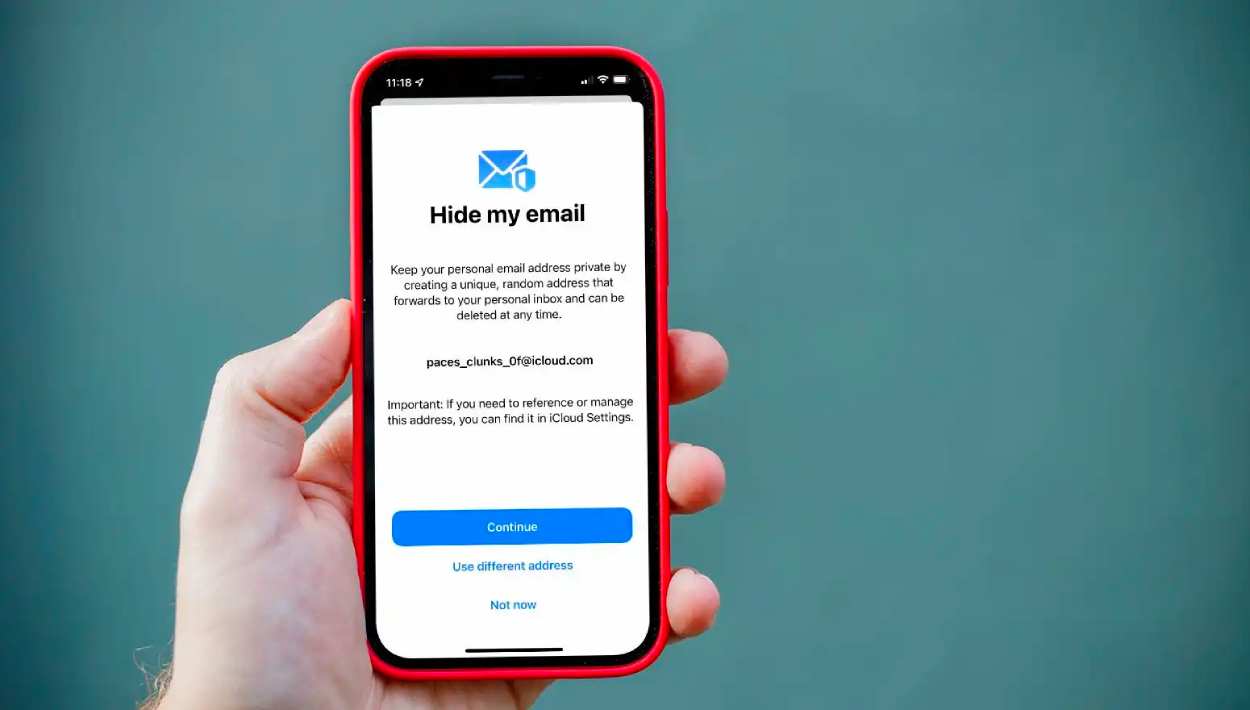
16/04/2023

15/04/2023

31/03/2023
26/03/2023
26/03/2023
25/03/2023
24/03/2023
24/03/2023
23/03/2023
22/03/2023
21/03/2023
20/03/2023
19/03/2023
18/03/2023
17/03/2023
16/03/2023
15/03/2023
14/03/2023
13/03/2023
12/03/2023
11/03/2023
10/03/2023
09/03/2023
19/02/2023

02/12/2022

02/12/2022

02/12/2022

07/10/2022
27/08/2021
27/08/2021
27/08/2021
27/08/2021
27/08/2021
27/08/2021
27/08/2021